PIXMA G1411
Compact refillable printer with high yield inks for low cost everyday home printing of vivid photos and sharp documents.
Enjoy greater peace of mind with our 3-Year Extended Warranty Offer.
*Applies to eligible products listed below
Buy any of the selected PIXMA G series printer and you can enjoy greater peace of mind with our 3-Year Extended Warranty Offer.
Buy any of the selected PIXMA G series printer and you can enjoy greater peace of mind with our 3-Year Warranty Offer.
Compact refillable printer with high yield inks for low cost everyday home printing of vivid photos and sharp documents.
A compact, reliable, refillable multifunctional ideal for or home or office, with high yield inks for productive low-cost printing.
A compact Wi-Fi, refillable All-in-One with high yield inks for low-cost home or business printing from smart devices and the cloud.
Productive Wi-Fi 4-in-one with smart device and cloud connectivity, 20-Sheet ADF and very high page yields for low cost printing.
Refillable ink tank printer, maximize productivity with a low TCO solution.
Stretch uptime and trim costs with a hassle-free refillable ink tank printer.
Refillable ink tank printer delivering high yield, quality and functionality at a low cost per page.
High yield 3-in-1 mono ink tank printer with a low cost-per-page
Convenient, day-to-day printing that’s cost-effective too. Enjoy pin-sharp documents and vivid photos with quality you can always count on.
Do more for less with this multifunctional, refillable ink tank printer delivering pin-sharp documents, vivid photos, and reliability you can always count on.
Hit every target easily and save without thinking with this fast, ever dependable, refillable ink tank printer.
Produce pin-sharp documents and vivid photos on time, every time with this reliable, refillable ink tank printer with Wi-Fi.
Productive high-volume printing is a low-cost joy with this connected, multifunctional device. Enjoy non-stop reliability, consistently impressive quality plus the chance to get extra creative with all types of media.
The first multi-function printer in the PIXMA G range with six refillable dye-based ink tanks, the PIXMA G640 blends unrivalled photo-quality printing with the ability to produce high volumes at extremely low cost.
Single function printer with six refillable dye-based ink tanks, for high quality photo printing with the ability to produce high volumes at extremely low cost.
Get business-quality documents every day with average savings of 85% on the total cost of ownership vs top 10 laser and inkjet printers with these high volume refillable MegaTank printers.
Get business-quality documents every day with average savings of 85% on the total cost of ownership vs top 10 laser and inkjet printers with these high volume refillable MegaTank printers.
Upon having successfully registered online for a Canon warranty offer, you will be sent by email a confirmation of your application containing both your reference number and personalized log-in details for a website on which you can check the status of your claim. If you have registered any incorrect information, this will reflect on that site and you will also be sent an email informing you of the information still required. The quickest way for to provide us with any missing information is by logging in to that website and updating your details.
Please note! Your file should not be larger than 4 MB. You can only upload JPG, TIF and PDF.
Exclusions are detailed in the Terms and Conditions. In summary, the exclusions include the following:
This refers to how you originally purchased the product.
To locate the serial number, visit the link 'Where to find serial number' here and it will show you where it is for your product[s]. Please DO NOT confuse the serial number with the EAN/Barcode. The photo below represents the EAN/Barcode, which usually resides on the side of the product box, this is NOT the product serial number that you are required to submit to validate your claim. The serial number is located on the body of the product itself, to help you find your serial number please consult our guide here.
Please note the login is case sensitive so please ensure you type it in exactly (with upper/lower case).
For the following issues when trying to register on-line:
- I’ve been trying to register for some time and it won’t let me
- I keep getting a ‘not authorised’ message
- I’ve tried resubmitting the form but it won’t work.
In MOST instances this is down to the device you are trying to access the website from i.e. a mobile/smart phone, apple mac, other device etc. it’s not a fault with the website. You will need to consult the manufacturer of the product you are using for advice in these instances.
If the above frequently asked questions have not answered your query, you can email us on the email address below:
techsupport@canon-me.com
If you are unable to register through the online registration form, please contact Canon customer support via email on techsupport@canon-me.com
Return To Base:
If a product develops a manufacturing fault during the warranty period, then it must be returned to a Canon approved repair facility where it will be repaired free of charge by Canon authorized technicians. Your product will be returned to you when the repair is complete.
Onsite:
If an eligible product develops a manufacturing fault during the warranty period then On-Site Warranty service will be provided in one of the following ways:
On-Site Repair (via technician)
On-Site Exchange (via courier)
For further information regarding the different Warranty Services and for full Warranty terms and conditions please click here.
Once your claim is validated, if you need to obtain extended and/or upgraded warranty services provided via this offer, please contact Canon Support here.
Buy any of the selected PIXMA G series printer and you can enjoy greater peace of mind with our 3-Year Extended Warranty Offer.