Canon imagePROGRAF PRO-300
Thanks to imagePROGRAF PRO print technology and superb software, efficient and accurate print workflow is guaranteed. Always.
PRINT WITH CONFIDENCE. ALWAYS.
Take your printing to a brand new level with a beautifully compact professional A3+ printer that has all the qualities of the imagePROGRAF PRO range, rewarding you with rich, vibrant and exquisite gallery quality prints every time.
Specifications
Borderless Printing
Borderless A3+
3.0''
LCD SCREEN
10
SINGLE INKS
Chroma Optimizer
CLEAR INK
High Longevity
PIGMENT INK
WIFI & Ethernet
CONNECTIVITY
Awards
Print with confidence. Always.
Canon imagePROGRAF PRO-300
Pro quality printing is easy with the compact A3+ imagePROGRAF PRO-300.
Small footprint, big potential
Smaller than the PIXMA PRO-10S, this stylish and compact A3+ printer is at the heart of your creative output, connecting easily with PC or Mac using Wi-Fi or ethernet.
Gallery quality printing with no ink switching
Achieve professional results on a wide variety of media up to A3+ in super-quick time thanks to zero ink switching.
Print without borders on a wide variety of media
Achieve borderless printing on glossy or fine art papers and print panoramic images to custom lengths up to 990.60mm.
Enhanced colour gamut for greater depth
Using 10 LUCIA PRO pigment inks, the printer delivers outstanding colour with a dedicated chroma optimiser ink to reduce bronzing and deliver stunning tonal superiority.
3-inch colour LCD menu screen
Quickly navigate the printer’s menus and functions thanks to a clear bright display that allows instant monitoring of printer functions, ink levels and paper settings.
Outstanding monochrome print quality
The imagePROGRAF PRO-300’s Matte Black ink enables greater expression of monochrome images with deeper and more vivid blacks on fine art paper.
Accurate screen to print match, every time
Be confident in your printing prowess thanks to the Canon Professional Print & Layout software and plugin, which takes colour matching to new levels of excellence.
High speed, high quality printing
Canon’s L-COA PRO processor easily handles large image data and calculates precise ink delivery at super-fast speeds to produce high quality prints without compromise.
L-COA
PRO PROCESSOR
PLUGIN
Free Professional Print & Layout (PPL) plugin and software
The PPL plugin works either as standalone software or a plugin through Canon’s Digital Photo Professional imaging software, or Adobe Photoshop and Lightroom.
What’s in the box
Everything you need to bring gallery quality A3+ prints from the convenience of your desk.
imagePROGRAF PRO-300 A3+ printer
Power cord
Print head
10 individual ink tanks
CD printing tray
Setup CD-ROM (CD only for Windows – Mac drivers available online*)
Starter guide
Canon imagePROGRAF PRO-300
Ratings & Reviews
Gallery Quality
Discover third-party fine art paper directly supported by printer profiles to ensure the accuracy and fidelity of the results.
Canon photo paper
Having the right paper to match your creative ambitions is easy, with glossy, lustre and matte finishes all available.
See allPremium Fine Art Rough paper
Premium Fine Art Rough adds a three dimensional touch to images.
- 25 Sheets packs
- A4 / A3 / A3+ / A2
- 320gsm
Premium Fine Art Smooth FA-SM1
A professional high-quality paper for professional inkjet printers.
- 25 Sheets packs
- A4 / A3 / A3+ / A2
- 310gsm
Pro Platinum PT-101
Professional studio finish photo paper offering outstanding quality.
- 20 Sheets Packs
- A4 / A3 / A3+ / A2
- 300gsm
Pro Premium Matte PM-101
Smooth texture with warm white tone for prints without the reflective sheen.
- 20 Sheets Packs
- A4 / A3 / A3+ / A2
- 210gsm
Related Articles
Learn more about the desktop imagePROGRAF professional printer.
Related Products
Learn more about the desktop imagePROGRAF professional printer.
You might also be interested in…
All data is based on Canon standard testing methods except where indicated.
Subject to change without notice.
1 *All drivers and mobile apps are available online at http://www.canon.com/ijsetup
