Contact Us
Contact us for telephone or E-mail support
<Very Important!>
Only perform this procedure when replacing the print head. Do not perform the following steps for any other reason, as this could cause damage to your product.
・Do not replace the print head while the machine is turned off.
・Do not turn off the machine during the replacement.
・Printing quality after a used print head is removed & reinstalled cannot be guaranteed.
・If the maintenance cartridge has insufficient capacity, print head replacement cannot be performed.
・Some problems may not be resolved by replacing the print head.
・Be careful not to contaminate your hands with ink.
NOTE: It takes approx. 15 min. to replace print head.
1. Turn on the machine.
GX6000/GX6500/GX7000 series

GX3000 series
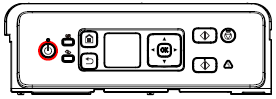
GX4000 series
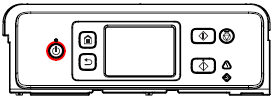
GX5000 series
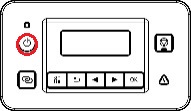
2. Set the machine in the print head replacement mode.
<GX3000 series>
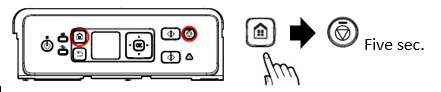
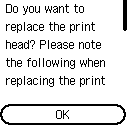 is displayed.
is displayed.Press the OK button.
▶ Follow the procedures below according to the panel display.
<GX5000 series>

▶ Follow the procedures below according to the panel display.
<GX4000, GX6000, GX6500 and GX7000 series>
GX4000 series
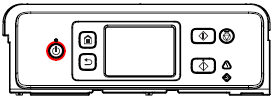
GX6000/GX6500/GX7000 series


▶ Follow the procedures below according to the panel display.
3. Open the cover / scanning unit
GX3000/GX4000 series
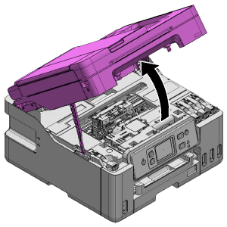
GX6000/GX6500 & GX7000 series
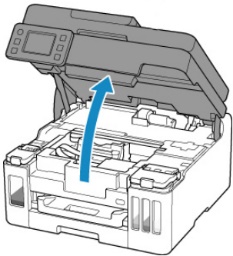
GX5000 series
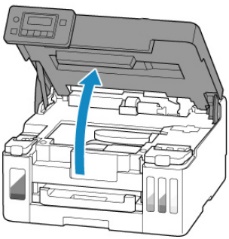
4.(For GX3000 & GX4000 series only) Remove the maintenance cartridge.
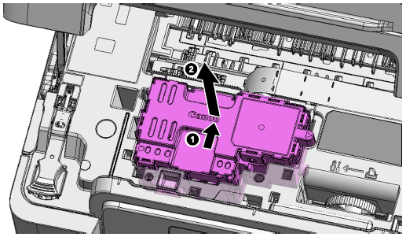
5. Carefully remove the print head
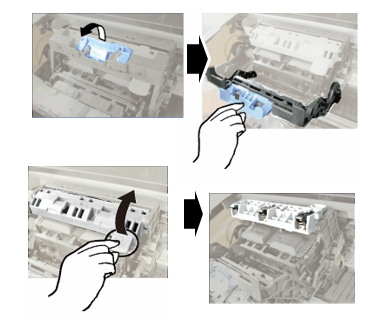

6. Pull out a new print head from the packing box.

7. Put the print head into the print head holder slowly and securely so that the print head does not touch the parts around it.

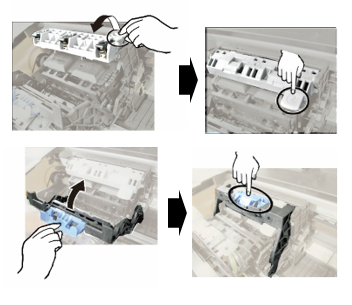
8.(For GX3000 & GX4000 series only) Install the maintenance cartridge.
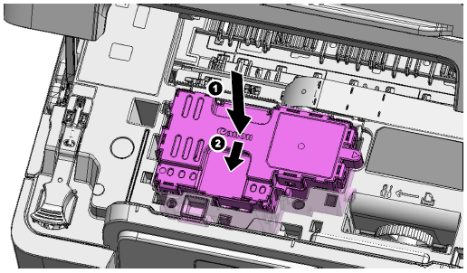
9. After closing the cover /scanning unit, wait for a few minutes. When the home screen is displayed, the print head replacement is completed.
GX3000/GX4000 series
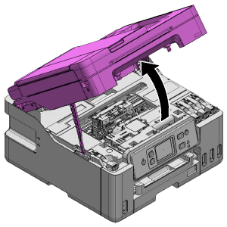
GX5000 series
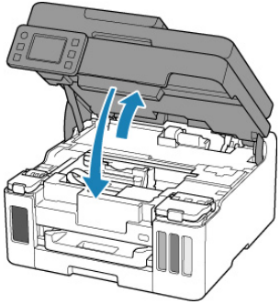
GX6000/GX6500 & GX7000 series
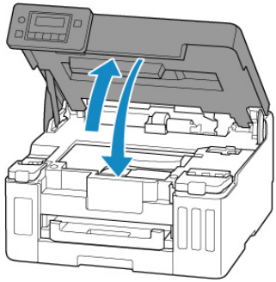
*Lift the cover/scanning unit a fraction to release the latch, then lower it.
Contact us for telephone or E-mail support
Register your product and manage your Canon ID account
Locate a repair centre and find other useful information regarding our repair process